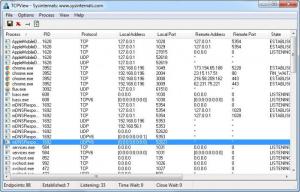TCPView
3.05
Size: 0 Bytes
Downloads: 3095
Platform: Windows (All Versions)
TCPView provides a detailed list of all TCP and UDP endpoints on your system. It shows local and remote addresses, as well as TCP connection states. In other words, the software lets you know which processes and services are connected to the Internet where they send information and from where they receive it. The information is presented in a logical manner, to make it easier to understand.
TCPView is offered completely free of charge and it is available for all popular Windows versions. Its components can be extracted directly from a ZIP archive, so you don't have to go through an installation process. The hardware requirements are insignificant and there is no need to install any prerequisite tools.
The TCP and UDP endpoints on your system are presented in a list, on a compact user interface, immediately after you launch the application. Besides process names, the software also displays their corresponding PIDs, protocols, local and remote addresses and ports, sent and received packets and more.
Although there are not many controls to interact with, you can still find a few useful options, on a toolbar, in the top menus or when you right click a process. You can resolve local and remote addresses with a single click and show or hide unconnected endpoints, by clicking the appropriate options on the application's toolbar. Also, if you right click a process, you will find options for bring up its properties, performing a Whois, terminating the process or closing its connection.
If you wish to know what applications use the Internet on your computer, TCPView will provide you with all the information you need.
Pros
TCPView lets you know which applications are connected to the Internet. It displays a wide range of details for each process. Also, the software let you terminate processes and close connections on the fly.
Cons
There are no obvious drawbacks to speak of.
TCPView
3.05
Download
TCPView Awards

TCPView Editor’s Review Rating
TCPView has been reviewed by Frederick Barton on 04 Nov 2015. Based on the user interface, features and complexity, Findmysoft has rated TCPView 5 out of 5 stars, naming it Essential